WEBINAR

WEBINAR @ 13th May, 2 PM (GMT+1)
What’s Stopping Progress in Higher Education? A fireside chat with Full Fabric and AWS

May 13th 2025, 2PM (GMT+1)
Register now
Book a demo
Let’s explore how Full Fabric can help you and your institution.

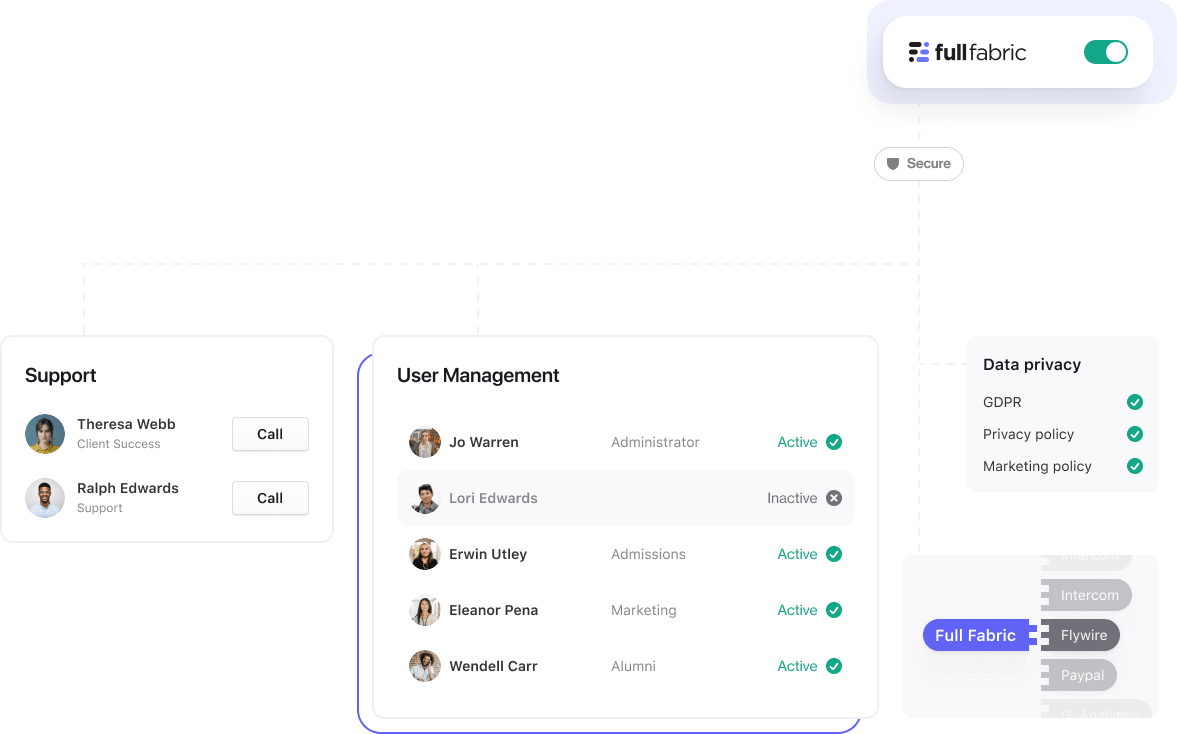

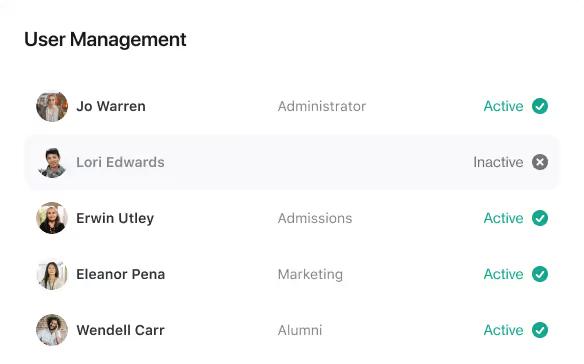




.avif)


Full Fabric requires a modern browser for optimal performance. We recommend the latest version of Google Chrome for the best experience and security. The platform also fully supports Mozilla Firefox, Apple Safari, Opera, and Microsoft Edge.
Most integrations are API-based. Full Fabric provides a fast, flexible API for pushing and pulling data using HTTP verbs, RESTful endpoints, and JSON payloads. Rate limit: 5,000 requests per hour. This gives you the extensibility needed for complex institutional ecosystems.
Yes. Improve deliverability by authorising Full Fabric to send on your behalf through SPF (Sender Policy Framework), DKIM (DomainKeys Identified Mail), and DMARC (Domain-based Message Authentication, Reporting and Conformance) compliance.
Yes. Your institution can send emails via your own SMTP infrastructure instead of Full Fabric's email provider. We recommend configuring Full Fabric to use an SMTP that dispatches from your domain, whether your existing server or another gateway/relay.
Yes, through IMAP (Internet Message Access Protocol). This retrieves and displays emails sent and received from your email client (e.g., Outlook) directly in Full Fabric. Messages appear in the email tabs of staff and student profiles. All mailbox emails sync, including historical messages. Sync timing depends on your email client but is typically instant.
Your Full Fabric URL includes your chosen subdomain plus fullfabric.cloud (e.g., school.fullfabric.cloud). This canonical name always exists. You can also point custom domains at the service (e.g., apply.school.com or campus.school.com) by creating a CNAME record in your DNS zone.

GDPR, which some have labelled ‘the most important change in data privacy regulation in 20 years’, comes into effect as of May 25th 2018. The new legislation will mean businesses, organisations and learning institutions have to make considerable changes to the way they store EU citizens’ personal data and perform direct marketing.
